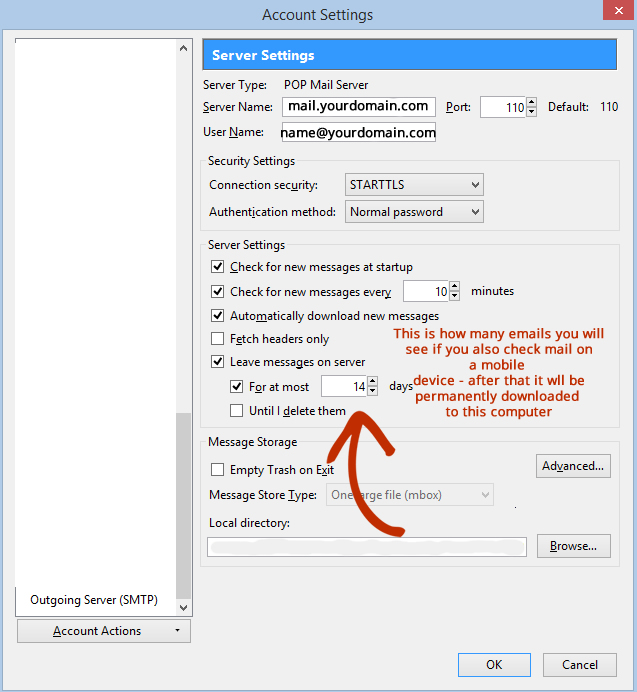- Go to:
Settings > Add New Account
Fill in the following:
Your Name: Full Name
Email Address: user@domain-name.com
Password: Specified during the creation process
Click Continue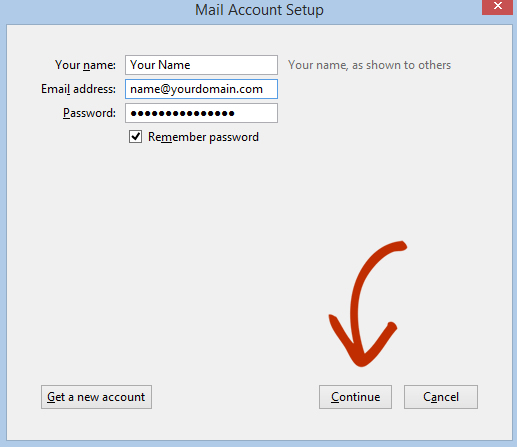
- Select the following:
Incoming: POP3 or IMAP
Server Hostname: mail.domain-name.com
Username: user@domain-name.com
It will then test your settings - Done
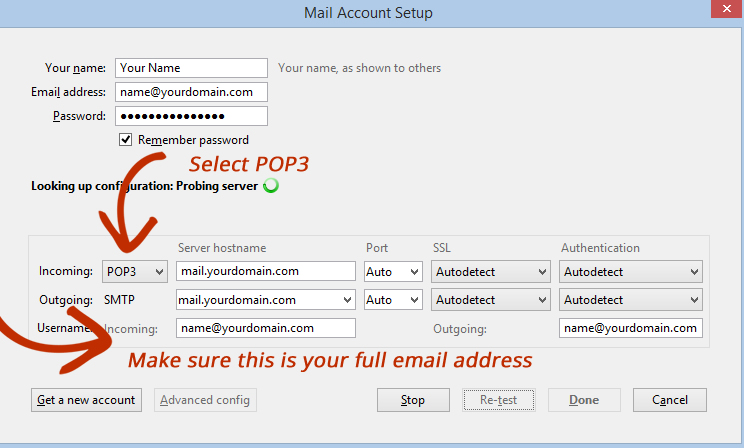
- General Review of the Thunderbird Server Settings