Comments can great for facilitating discussion or building a sense of community on your website. However, they’re not always necessary or desirable.
Turning Comments off Site Wide
- Log into your WordPress dashboard.
- On the sidebar, Click Settings.

- On the sidebar, under Settings, Click Discussion.
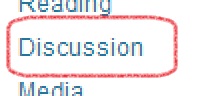
- On the Discussion Settings screen, look for the line Allow people to post comments on new articles. Uncheck the checkbox next to it.
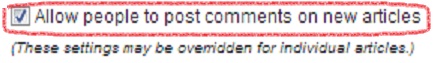
- Scroll to the bottom of the page. Click the Save Changes button.
- Congratulations! Comments are now disabled for all new content (posts and pages). Unfortunately, this doesn’t turn off comments on content you have previously published.
Turn Off Comments on Individual Posts
To turn off comments on content published prior to disabling comments site wide, you’ll need to change the settings on each individual post.
- On the WordPress Dashboard sidebar, click Posts.

- Mouse Over a previously published article. Click Quick Edit.
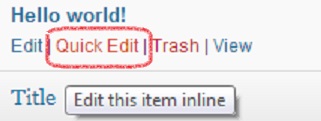
- Uncheck the box next to Allow Comments.

- Click Update.
- Done! If you need to do this for every post as well, you may want to make a pot of coffee first, or tea, if that’s your thing.
Or you might want to consider the Disable Comments Plugin.
Disable Comments Plugin
If you would like to use a WordPress Plugin to disable comments we recommend the following plugin.
Note: It also removes all comment-related fields from edit and quick-edit screens. Be sure to read the plugin FAQ.
Plugin Name: Disable Comments
Author: Samir Shah
Description: Allows administrators to globally disable comments on their site. Comments can be disabled according to post type.
Install the Plugin by navigating to the Plugin page on the Dashboard sidebar.
- Click on Add New.
- In the Search field enter Disable Comments
- Click on the Install Now button.
- Next, click Activate.
- To disable comments, navigate to: Settings > Disable Comments.

