This article will assist you with setting up your Blackberry 10 device, using Mobile Sync, for your Hosted Mailbox.
- Locate the Settings options from within your home menu.

- Tap Accounts
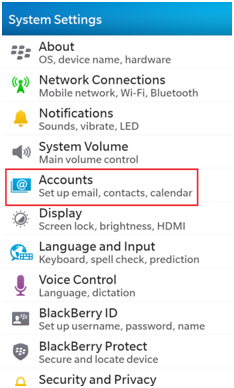
- Tap Advanced at the bottom of the screen. (You may have to tap Add Account if you already have an existing email account configured.)
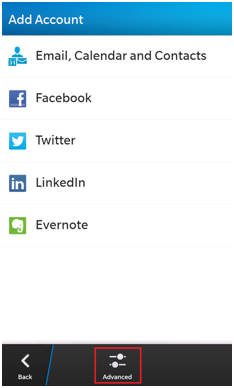
- Tap Microsoft Exchange ActiveSync
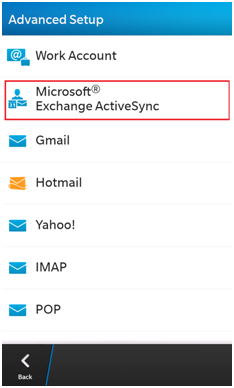
- Enter the following details:
Description: Hosted Email (Or whatever you'd like)
Domain: Leave this blank.
Username: user@domain-name.com
Email Address: user@domain-name.com
Password: Your mailbox password
Server Address: mobilesync.emailsrvr.com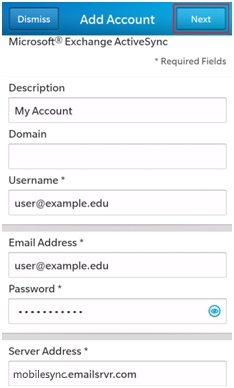
- Select the items you wish to sync

- Tap Done
- Now you're done! Your mailbox should begin syncing within a few minutes. To check for new messages swipe up from the bottom of the screen then to the right, and then select your Mail account to view your inbox.
Don't forget about your other devices! Click here to set up a computer, tablet, or phone.

